The Gen TEAM has just released Custom Firmware 5.50 GEN-D which fixes the troubles that 5.50 GEN-C brings and a bit more. What’s new with 5.50 GEN-D? It allows you to play ISOs and CSOs that require 5.55 or 6.00 firmware without having to patch the eboot.
If have a PSP-3000 / PSP-2000 TA088v3 however, you’re still stuck with patching.
Important: DO NOT attempt to install this on PSP-3000 / PSP-2000 TA088v3. YOU WILL BRICK YOUR PSP IF YOU DO.
Requirements:
- A PSP with custom firmware installed AT LEAST 5.00 M33-6. If you’re having problems installing 5.50 GEN-D, read the troubleshooting part below.
- PSP battery that’s at least 78% full
- Download: XGen Updater | XGen Updater
- Disable ALL plugins.
- Back up your save files (so that if they get corrupted, you still have backups)
Recommended update: Install
5.50 GEN-D3 after installing
5.50 GEN-D.
How to install 5.50 GEN-D using XGen Updater
- Connect your PSP to your computer
- Extract the XGen Updater to your PC
- Copy the PSP folder and the 550.pbp file to the root of your memory stick

- On your XMB, go to Game > Memory Stick to start XGen Updater
- Select Enter on the screen above
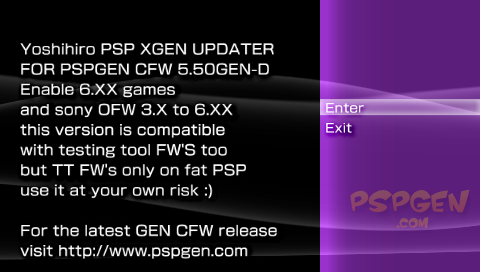
- Choose Flash install CFW 5.50 GEN-D

- After all process is complete, press X. Your PSP will reboot.
- Congratulations, you’ve just installed 5.50 GEN-D
Important: 5.50 GEN-D2 Patch!
After installing 5.50 GEN-D, you can install the bugfix 5.50 GEN-D2. The changes have been listed on the changelog below.
To install just download
5.50 GEN-D2 |
5.50 GEN-D2 and use the same steps above.
How to install 5.50 GEN-D2
- Extract the 5.50 GEN-D2 files to your computer.
- Copy the PSP folder to your PSP’s memory stick. (Yes, just drag the whole folder there)
- Disconnect the PSP from USB
- Run 5.50 GEN-D2 Updater from under Game on your PSP’s XMB
- After all process is complete, press X. Your PSP will reboot.
- Congratulations, you’ve just installed 5.50 GEN-D2.
What do I get with
custom firmware 5.50 GEN-D and GEN-D2
Custom Firmware 5.50 GEN-D Features:
- All features of 5.50GEN-B2 are available.
- Compatibility with games requiring firmware 5.51 with no additional handling (now, you don’t need Game Decrypter)
- Compatibility with most of games normally protected and refusing to be ran on a Custom Firmware (Full Metal Alchemist, Soul Calibur, etc). Yoshihiro has created a system to run them and he succeed to make this system more stable and it’s now compatible with all PSP, unlike the 5.50 GEN-C.
- Possibility to connect at the Playstation Store via MEDIAGO, to retrieve game and goodies without having to install Fake USB or other complicated stuff.
- Support for 480×272 AVC video playback.
Fixes for Custom Firmware 5.50 GEN-D2:
- Evangelion Anti CFW patch Fix
- Fix Wlan TKIP in game loop : pes 2009 , fifa , motorstorm , GTA cw ect….
- Fix Video Output With 5.5X and 6.X Games like GTA Chinatowns War
- Fixed recovery menu with make Pandora and make battery normal
- removed splash screen http://www.pspgen.com but you have another spash screen in red color for let you know if the decrypter work .
After installing GEN-D2, How about some
Free PSP Games?
Troubleshooting:
If you’re having problems getting the black screen when installing 5.50 GEN-D, you need to reflash your PSP to
5.00 M33-6. If you’re already using
5.00 M33-6, upgrade to
5.50 GEN-B2, then run the 5.50 GEN-D installer:
Requirements for reflashing your PSP to
5.00 M33-6:
- Extract the Hellcat’s Recovery flasher and copy it to PSP\GAME folder
- Copy the 500.pbp to the Recovery folder (PSP\GAME\RECOVERY)
- Run Hellcat’s Recovery flasher from your XMB
- Reflash to 5.00 M33-6
If you don’t want to reflash, do the following:
- Restore your PSP to the original settings. No CXMBs, no fonts, etc
- Format flash1 and reset settings (recovery mode)
- Set theme to orginal Sony theme
- Turn off all plugins
- Reformat memory stick
If it still doesn’t work, just update to
5.50 GEN-B2 before running the 5.50 GEN-D installer.
Credits:
Dark_AleX – For his M33
Genyus – By GEN
Written by
sylv3rblade on October 21, 2009 at 9:15 pm. Follow responses to this entry via the
RSS 2.0 feed. You can leave a
response, or
trackback from your own site.
Tagged with: 5.50, 5.50 GEN-D, Custom Firmware
Filed Under: Playstation Portableterjemaah
TIM Gen baru saja merilis Custom Firmware 5,50 GEN-D yang perbaikan kesulitan yang 5,50 GEN-C membawa dan sedikit lebih. Apa yang baru dengan 5,50 GEN-D? Hal ini memungkinkan Anda untuk bermain ISO dan CSO yang memerlukan 5,55 atau 6,00 firmware tanpa harus menambal eboot.
Jika punya PSP-3000 / PSP-2000 TA088v3 Namun, Anda masih terjebak dengan patching.
Penting: JANGAN mencoba untuk menginstal ini di PSP-3000 / PSP-2000 TA088v3. BATU BATA ANDA AKAN ANDA JIKA ANDA PSP.
Persyaratan:
* A PSP dengan custom firmware terinstal SETIDAKNYA 5,00 M33-6. Jika Anda mengalami masalah menginstal 5,50 GEN-D, bacalah bagian pemecahan masalah di bawah ini.
* PSP baterai yang setidaknya 78% penuh
* Download: XGen Updater | XGen Updater
* Nonaktifkan SEMUA plugin.
* Back up Anda menyimpan file (sehingga jika mereka rusak, Anda masih memiliki backup)
Fitur diperbaharui: Instal 5,50 GEN-D3 setelah menginstal 5,50 GEN-D.
Bagaimana menginstal 5,50 GEN-D menggunakan XGen Updater
* Hubungkan PSP ke komputer Anda
* Ekstrak XGen Updater ke PC
* Salin PSP 550.pbp folder dan file ke root memory stick
* Pada XMB Anda, pergi ke Game> Memory Stick untuk memulai XGen Updater
* Pilih Enter pada layar di atas
* Pilih Flash menginstal CFW 5,50 GEN-D
XGEN Updater
* Setelah semua proses selesai, tekan X. PSP Anda akan reboot.
* Selamat, anda baru saja menginstal 5,50 GEN-D
Penting: 5.50 GEN-D2 Patch!
Setelah menginstal 5,50 GEN-D, Anda dapat menginstal 5,50 bugfix GEN-D2. Perubahan yang telah terdaftar di changelog di bawah ini.
Untuk menginstal hanya men-download 5,50 GEN-D2 | 5,50 GEN-D2 dan menggunakan langkah-langkah yang sama di atas. Bagaimana menginstal 5,50 GEN-D2
* Ekstrak 5,50 GEN-D2 file ke komputer Anda.
* Salin folder PSP ke memory stick PSP. (Ya, hanya menyeret seluruh folder di sana)
* Lepaskan PSP dari USB
* Jalankan 5,50 GEN-D2 Updater dari bawah permainan di PSP XMB
* Setelah semua proses selesai, tekan X. PSP Anda akan reboot.
* Selamat, anda baru saja menginstal 5,50 GEN-D2.
Apa yang saya dapatkan dengan custom firmware 5,50 GEN-D dan GEN-D2
Custom Firmware 5,50 GEN-D Fitur:
* Semua fitur 5.50GEN-B2 yang tersedia.
* Kompatibilitas dengan permainan yang memerlukan firmware tanpa tambahan 5,51 penanganan (sekarang, Anda tidak perlu Game Decrypter)
* Kompatibilitas dengan kebanyakan permainan biasanya dilindungi dan menolak untuk menjadi berlari di Custom Firmware (Full Metal Alchemist, Soul Calibur, dll). Yoshihiro telah menciptakan sebuah sistem untuk menjalankan mereka dan ia berhasil untuk membuat sistem ini lebih stabil dan sekarang kompatibel dengan semua PSP, tidak seperti GEN-C 5,50.
* Kesempatan untuk menghubungkan di Playstation Store melalui MEDIAGO, untuk mengambil permainan dan Goodies tanpa harus menginstal Fake USB atau hal-hal rumit lainnya.
* Dukungan untuk 480 × 272 AVC pemutaran video.
Fixes untuk Custom Firmware 5,50 GEN-D2:
* Evangelion Anti CFW patch Fix
* Fix Wlan TKIP dalam game loop: pes 2009, fifa, motorstorm, GTA cw ect ....
* Fix Video Output Dengan 5.5X dan 6.x Permainan seperti daerah-daerah pecinan GTA Perang
* Fixed pemulihan menu dengan membuat Pandora dan membuat baterai normal
* Dihapus splash screen http://www.pspgen.com tetapi Anda harus spash lain layar warna merah untuk membiarkan anda tahu kalau pekerjaan Decrypter.
Setelah menginstal GEN-D2, Bagaimana tentang beberapa Free PSP Games?
Masalah:
Jika Anda mengalami masalah mendapatkan layar hitam ketika menginstal 5,50 GEN-D, Anda perlu reflash PSP Anda ke 5,00 M33-6. Jika Anda telah menggunakan 5,00 M33-6, upgrade ke 5,50 GEN-B2, kemudian jalankan GEN-D 5,50 installer:
Persyaratan untuk reflashing PSP Anda ke 5,00 M33-6:
* Download: perempuan cerewet's Recovery Flasher | perempuan cerewet's Recovery Flasher
* 500.PBP | 500.PBP
* Ekstrak perempuan cerewet's Recovery lampu sorot dan menyalinnya ke PSP \ GAME folder
* Salin 500.pbp ke folder Pemulihan (PSP \ GAME \ RECOVERY)
* Jalankan perempuan cerewet's Recovery lampu sorot dari XMB Anda
* Reflash ke 5,00 M33-6
Jika Anda tidak ingin reflash, lakukan hal berikut:
* Restore PSP ke pengaturan awal. Tidak ada CXMBs, tidak ada font, dll
* Format flash1 dan pengaturan ulang (recovery mode)
* Atur tema untuk asli Sony tema
* Matikan semua plugin
* Format ulang memory stick
Jika masih tetap tidak berhasil, hanya update ke 5,50 GEN-B2 sebelum menjalankan GEN-D 5,50 installer.
Credits:
Dark_AleX - M33 Atas
Genyus - Oleh GEN
* Share this on del.icio.us
* Digg this!
* Buzz up!
* Stumble pada sesuatu yang baik? Berbagi on StumbleUpon
* Share this on Technorati
* Share this on Mixx
* Menciak ini!
* Share this on Plurk
* Share this on FriendFeed
Permalink
Ditulis oleh sylv3rblade on October 21, 2009 at 9:15 pm. Ikuti respon untuk entri ini melalui RSS 2.0 feed. Anda dapat meninggalkan sebuah respon, atau Pelacakan dari situs Anda sendiri. Tagged with: 5.50, 5.50 GEN-D, Custom Firmware
Filed Under: Playstation Portable Related Posts:
Instal PSP Custom Firmware 5,50 GEN-D3
* Install PSP Custom Firmware 5,03 GEN-C melalui ChickHEN R2
* Instal Popsloader pada PSP
* Install PSP Custom Firmware 5,03 GEN-B melalui ChickHEN R2
* Instal PSP Custom Firmware 5,50 GEN-C
Upgrade GEN CFW dengan XGEN Updater
* Mainkan permainan yang memerlukan OFW 5,55 dan 6,00
Instal PSP Custom Firmware 5,50 MHU
* Mainkan permainan yang memerlukan OFW 5,50 dengan version.txt hack
* Convert PSP anda ke custom firmware tanpa Pandora Battery
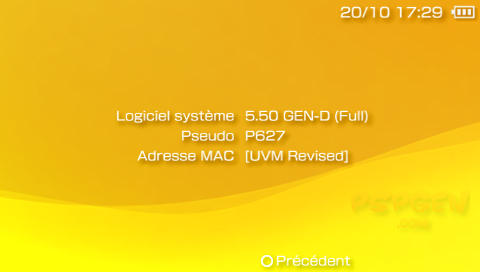

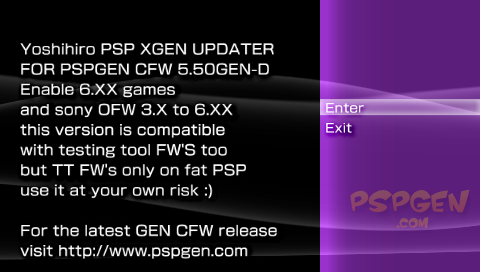





0 comments:
Post a Comment